Brief
1) The roadmap
What is a roadmap?
Why is it necessary?
What are the best practices for making a roadmap?
How to make a roadmap?
2) The retro-planning
What is a retroplanning?
Why create an event planner?
How do I create a retroplanning to manage an event?
Use software to create an effective retroplaning
3) The shared calendar
Organizing an event, no matter how big or small, takes a lot of effort, but with the right tools at hand, you can eliminate some of the stress. The advantage of using a software to organize your events is to make sure you don’t miss any step (searching for providers and places, creating proposals, issuing invoices…) to gain efficiency on the whole event and with all the people involved.
The steps to organize an event are practically the same, whether it is for a small or large event agency. What makes the difference is how you prepare the event and who you seek to involve.
Among the different tools you can use to get organized, you will find the roadmap.
1- The roadmap
The roadmap is one of the most important documents you can use weeks or even months before the event. More than a way to gather information, it will allow you to implement your action plan in the best way before the date set for the event.
What is a roadmap?
The Run Sheet is a document that provides a brief summary of the event and contains basic information such as the schedule, number of participants, budget, list of contacts etc. The roadmap is useful for transmitting key elements to the various stakeholders (internal or external) in order to ensure the successful completion of the project.
If you are used to organizing events, you know that you need to use a checklist so that you don’t miss anything on the day of the event. At the same time, your teams and staff will need to know exactly when guests are arriving, who will be present at the luncheon or if they need to provide technical facilities. The run sheet will serve as support in the proper execution of tasks from the beginning to the end of the event.
Why is it essential?
The most common mistake when organizing an event is to think you can control everything by just having all the information in your mind.
Even the most experienced make mistakes. And that’s why using a roadmap will save you trouble on the day of the event and get you off on the right foot.
No matter if you are organizing a large-scale event or a simple company seminar, you will have a better chance of maximizing the success of the event by taking the time to work on a document and communicating it to the people concerned, such as your teams, suppliers and contractors.
What are the best practices for making a run sheet?
For an effective organization, it is generally advisable to establish a roadmap several weeks before the date set for the event, so that each stakeholder can anticipate and do their work in the best possible way.
In practice, and depending on the event you are organizing, you must include the following information on the roadmap:
Type of event
Workshop, team-building, pro trade shows, weddings, congresses… what kind of event is organized? This will provide an overview of the framework and scope of the event you wish to organize, and based on that, you will know if you need to engage outside providers and stakeholders.
Dates
When does the event start? When does it end? Is this a one-day or multi-day event? By making this information available, you will be able to measure the time you and your stakeholders have available and the deadlines to be met.
Contacts
How do I know who to contact on the day of the event? At any time, you may need to contact one of your stakeholders. By indicating on the roadmap the list of the different actors as well as the contact of the person in charge, you will be able to contact them quickly in case of possible problems during the event.
Location
Where does the event take place? Is there one or more places? This is important information, especially for your suppliers, and will make it clear where to install this or that.
Sequence
What are the stages of the event? Depending on the complexity of the event, you need to add more or less details about activities, catering, accommodation, equipment etc. Organize this information chronologically by date and time to better prioritize your tasks.
How to make a run sheet?
As seen so far, the roadmap is an important part of the event planning process in an event agency. It allows you to stay well organized and especially to have a better control of the event.
And as you organize events, you’ll need a pre-designed run sheet so you don’t have to start from a blank page. To help you, there are roadmap templates specifically designed for event agencies.
Lab Event allows you to link information about your events and to easily create your run sheet. Customize your templates, categorize your information, specify the exact times and actions required, and ensure the smooth running of the event without the headaches!
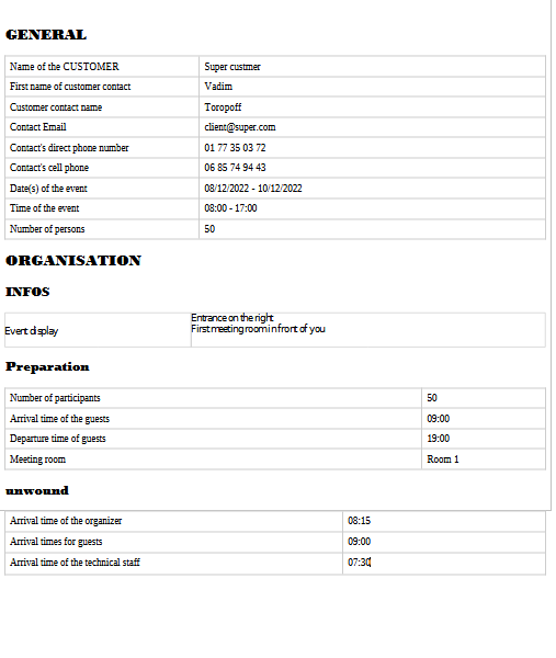
2- The retro-planning
An event agency must be able to adapt to the requirements of clients in all types of events or communication campaigns while making sure that each event is unique. To achieve this, she must develop a good ability to listen to her clients and also be highly organized.
In order to manage the event in an efficient way, there are several solutions, but the retroplanning is probably the most adapted tool.
What is a retroplanning ?
The retroplanning is a calendar that gathers all the tasks to do to prepare an event. Contrary to the classic planning, to elaborate a retroplanning, it is necessary to start at the date of the end of the project. Indeed, it is a method of reverse planning which is very much used in the event industry, it is about positioning milestones and tasks on a calendar.
Why create a retro-planning of events?
When organizing an event, it is advisable to create a retro-planning, because it will bring you three main advantages:
- It will help you manage your time well by respecting the deadlines for each of your steps and thus meet the deadline.
- It will help you identify your needs and the financial and human resources to be mobilized, because you will be able to adjust the deadlines and see how much budget and personnel are needed.
- It will allow you to anticipate unforeseen events (new constraints, oversights, errors, delays…).
Indeed, the retro-planning will help you throughout the organization of your event and will allow you to relax on the D-day, because you will be able to check all that you have accomplished until then.
How to create a retroplanning to manage an event?
If you want to create an effective backlog template, there are two key steps to follow:
First of all, it is necessary to prepare the content of the project:
- You should create a comprehensive list of event steps and associated tasks and place them in chronological order. Most tasks must be processed in a sequential manner: a task cannot be started until the previous one is completed. It is therefore important to identify their dependencies in order to position them properly in the planning.
- You must indicate the person in charge of each task
- You must display the progress stage (To do, In progress, To be validated, Completed).
- For each task, indicate the estimated time required
Then, you can move on to the construction of the retroplanning. The first step is to set the delivery date of the project, then the previous step and the one before that. If you have date conflicts between different tasks, it will be necessary to arbitrate to meet the deadlines. Don’t hesitate to maintain some leeway to manage contingencies.
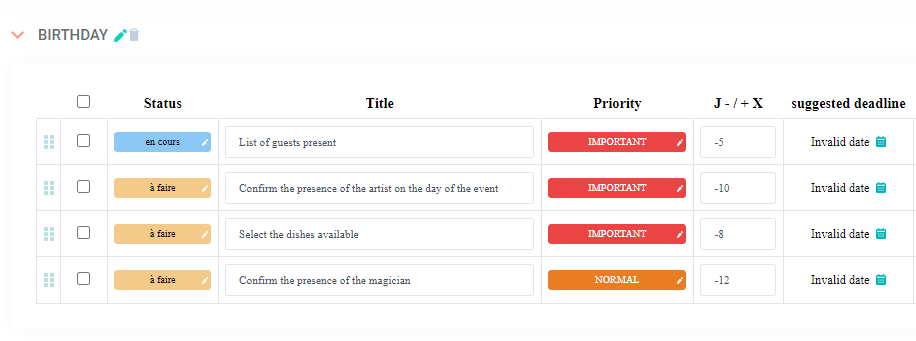
3- The shared calendar
Every company needs tools to communicate internally and to be well organized in order to increase its productivity.
For this, there are a multitude of solutions that allow the organization of daily life and one of the key tools for a good project management is the shared calendar.
The calendar is a must of the event not to be underestimated. It allows you to determine when each task is due and when it should be completed.
You need to make sure you create a calendar that is easy to use and follow: you and your teams can then keep track of the progress of the event, organize appointments or add reminders to help you remember anything you might forget.
A calendar/agenda that will allow you to view your schedule (and that of your team) by day, week or month, as you prefer.
Also, you will be able to visualize your tasks and those of your team to allow you to fluidify the project management.
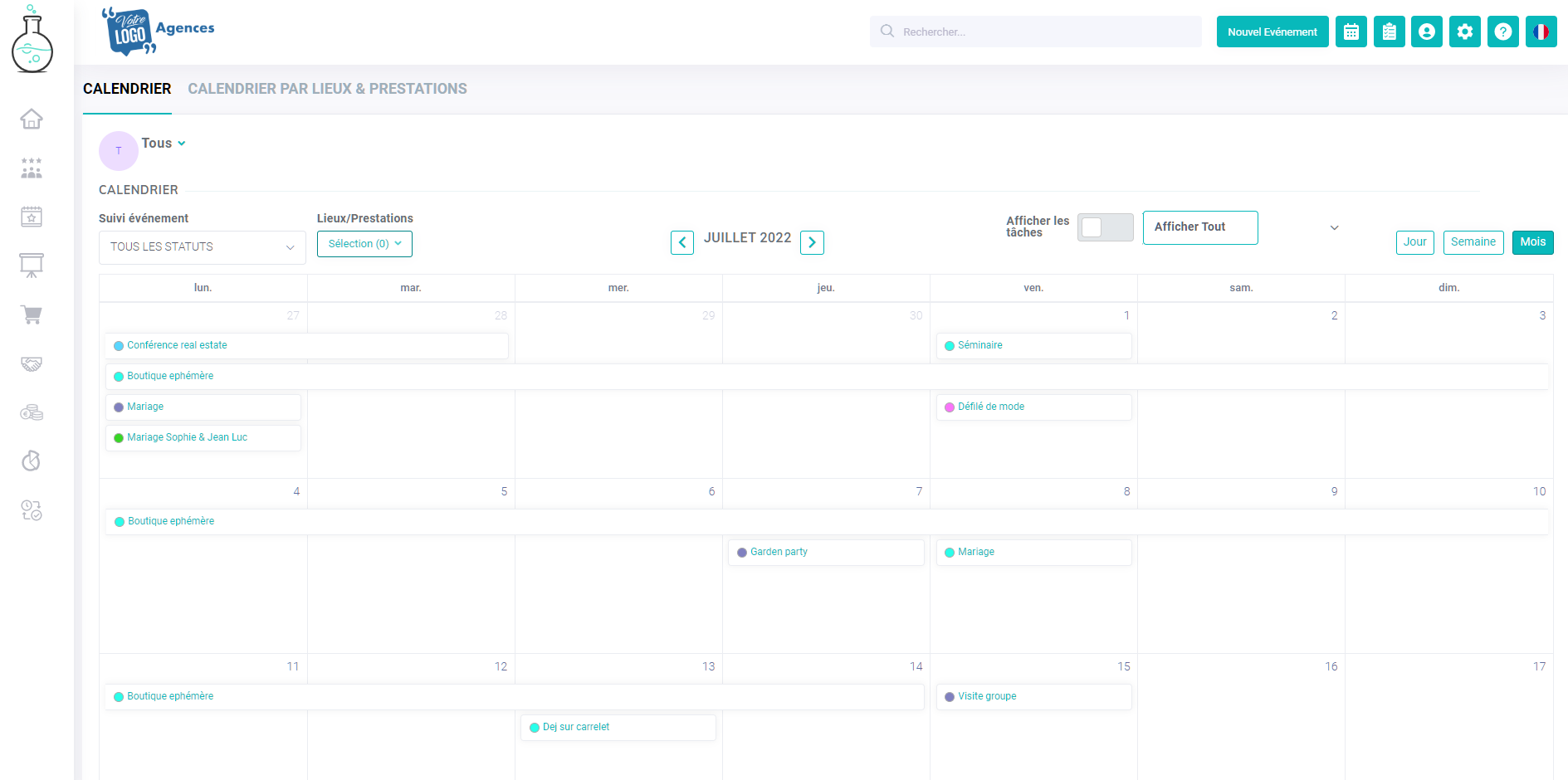
Criteria for selecting a calendar
In order to choose the right work tool, it will be necessary to take into account criteria such as the ease of use of the interface, the ergonomics of the planning tools in the calendar, the possibility of automatic synchronization with the rest of the users and that it is a collaborative tool.
Conclusion
As an event agency, you need to be well organized and very reactive in order to successfully organize an event.
Lab Event, the first EPR/CRM software dedicated to the event industry, has an organization module where you can easily create your retroplannings.
You will be able to add tasks as you go along and assign them a degree of importance. This will allow you to easily manage the ones that are in priority.
Also, you will be able to write a description of the task and relevant comments and change the status of each task to see at a glance the overall status of your event organization.
On the other hand, the roadmap is an important part of the event planning process in an event agency. It allows you to stay well organized and especially to have a better control of the event.
And as you organize events, you’ll need a pre-designed run sheet so you don’t have to start from a blank page. To help you, there are roadmap templates specifically designed for event agencies.
Lab Event allows you to link information about your events and to easily create your run sheet. Customize your templates, categorize your information, specify the exact times and actions required, and ensure the smooth running of the event without the headaches!
Finally, with the Lab Event event management software, you will have a global vision of your upcoming events, using the shared event calendar.
You will be able to manage your events and your organization more efficiently with the help of filters: display your events by progress status, by day/week/month or according to locations and associated services.
The calendar gives you the possibility to display your tasks and those of your collaborators so as not to miss anything!


