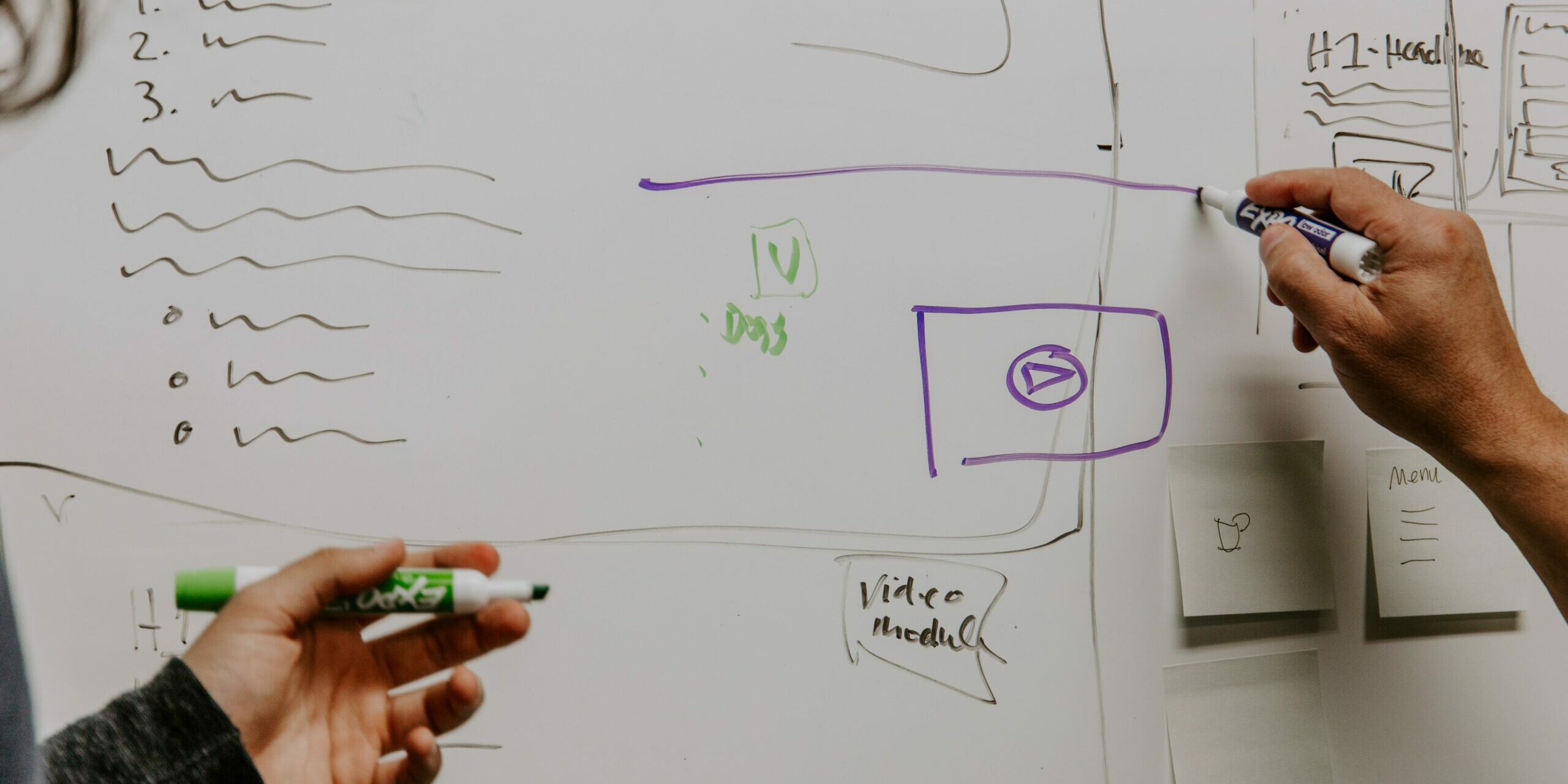If you are an event agency you know how the organization of an event requires a lot of preparation beforehand.
Indeed, for an event to be a success, it is necessary to follow various stages such as the choice of the place, the invitation of the participants, the choice of the providers…
But also define the objectives of the event, plan the communication…
In order to be able to manage the event in an efficient way there are several solutions, but the retroplanning is undoubtedly the most adapted tool.
What is a retroplanning?
The retroplanning is a calendar that gathers all the tasks to do in order to prepare an event. Contrary to the classic planning, to elaborate a retroplanning it is necessary to start at the date of the end of the project. Indeed it is a method called inverted planning which is very much used in the events sector, it is about positioning targets and tasks on a calendar.
Why create an event retroplanning?
When organizing an event, it is advisable to create a retroplanning as it will bring you three main advantages:
- It will help you manage your time by respecting the timing of each of your steps and thus meet the deadline.
- It will help you identify your needs and the financial and human resources to be mobilized, as you will be able to adjust the deadlines and see how much budget and personnel are required.
- It will allow you to anticipate unforeseen events (new constraints, oversights, errors, delays…).
Indeed, the retroplanning will help you throughout the organization of your event and will allow you to relax on the D-day, because you will be able to check all that you have accomplished until then.
How do I create a retroplanning to manage an event?
If you want to create an effective retroplanning template there are two key steps to follow:
1/ First of all it is necessary to prepare the content of the project:
- You must create a thorough list of event steps and associated tasks and place them in chronological order. Most tasks must be processed in a sequential manner: a task cannot be started until the previous one is completed. It is therefore important to identify their dependencies in order to position them properly in the planning.
- You must indicate the person in charge of each task
- You must display the progress stage (To be done, In progress, To be validated, Completed)
- for each task, indicate the estimated time required
2/ Then you can move on to the construction of the retroplanning. You will have to start by positioning the delivery date of the project, then the previous step and again the one before. If you have date conflicts between different tasks, it will be necessary to arbitrate to meet the deadlines. Don’t hesitate to maintain some leeway to manage contingencies.
Use software to create an effective retroplaning
As an event agency, you need to be well organized and very reactive in order to successfully organize an event.
Lab Event, the first EPR/CRM software dedicated to the event industry, has an organization module where you can create your retroplannings very easily.
You will be able to add tasks as you go along and assign them a degree of importance. This will allow you to easily manage the ones that are in priority.
Also, you will be able to write a description of the task and relevant comments and change the status of each task to see at a glance the overall status of your event organization.
Lab Event also allows you to generate templates that you can use when organizing recurring events without having to rewrite the tasks from scratch each time.